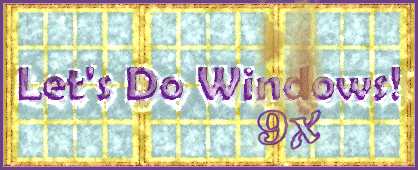
Shareware Links
These links will take you to some of the more popular shareware/freeware download sites. To avoid contracting a virus, try to get your shareware from popular sites such as these. Also, be sure to scan all downloaded files for viruses. Left click on a link to go to a download site and browse its products.
Viruses can be transmitted via downloads. It's a good idea to scan your downloaded files for viruses. Most popular virus scan programs can be set to scan all downloads; these programs also offer update links to update virus data — sort of a booster shot.
There's a great shareware program called Getright that can be set to automatically scan your downloaded files for you; it doesn't work with the AOL browser. It will also try to reconnect to a download site automatically if the connection is lost. It will redial your ISP, and hang up when finished downloading if instructed to do so. It will save all downloads to the folder you specify.
If you are new to downloading, you will need a decompression program. Check your system to see if you have Winzip or a similar program. Windows ME comes with a decompression program. If your system does not have an unzipping program, try Freezip, a freeware decompression program. If this link doesn't work, you can also find Freezip and other unzipping programs at Tucows.
- Tucows
- CNET Downloads.com
- Shareware.com
- Galt Download Zone
- Jumbo
- Pass the Shareware
- Download.net
- ZDNet Downloads
- Rocketdownload
© Copyright 2001 Gloria Kraemer