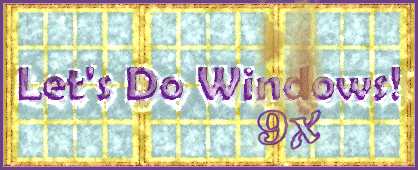
Create a Folder
Create a folder on your desktop:
- Right click a blank spot on the desktop
- Choose New
- Choose Folder
- Type a name for you folder over New Folder:
- Choose something appropriate like Mystuff, downloads, kidstuff or something else relevant to your work. Each of my children has a folder on the desktop where they store their Word docs. It's easy for them to find their projects because they are all in one place.
- Hit Enter key
- Double click on your new folder to open it
Where to create folders
You can create a folder within any existing folder. That means you can create a folder on the desktop (it's just a folder), in any folder on the desktop, in a drive folder (3 1/2 Floppy (A:)), in My Documents, in My Computer, in any folder in My Computer, in Windows Explorer, in any folder in Windows Explorer...well, you see what I mean.
Creating New Documents
The best way to avoid losing a document is to create it where you'd like to find it later.
If you create a document by right clicking then clicking New inside the folder you want to store it in, you will know where to find it.
- Open target folder
- Right click
- New
- Text document, Microsoft Word Document, etc.
- Type a name you will remember. Windows 95/98 allows long file and names, so you can call it "WhenIretire.txt" "A place to store all my recipes" or "Insurancepoliciesandbankaccounts.txt"
- Enter
- Your new document resides in this folder.
If you create a document on the desktop, the document will reside on the desktop. You can then drag and drop it to any folder on the desktop or in Explorer.
Organizing Folders and Documents
You will want to create new folders to keep your data organized. You may discover you are a poet.
- Create a My Poems folder on the desktop.
- Open My Poems and create two new folders inside; call one Haiku and the other Limericks.
- Open Limericks and create two new folders inside; call one Adults Only and the other Squeaky Clean.
- Now create a new document inside Adults Only and create your first poem.
- When you sell this poem, you can put a spreadsheet inside this folder to keep track of your income; or you may choose to put the spreadsheet in My Poems and track all your sales by Poem type.
This file structure is called a directory tree because each folder and its files branches off from a larger folder. You may also think of folders and files as nested measuring cups, with the one cup measure representing the parent folder.
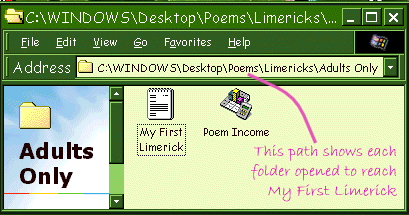 |
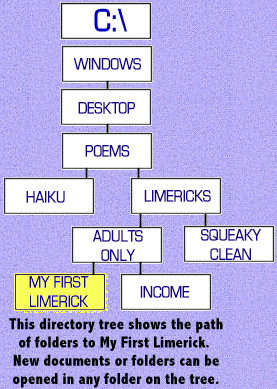 |
My First Limerick resides in the new Poems folder on the desktop. You can create as many new folders and files as you need in Poems.
You can create as many desktop folders as you need to organize your various interests.
© Copyright 2001 Gloria Kraemer