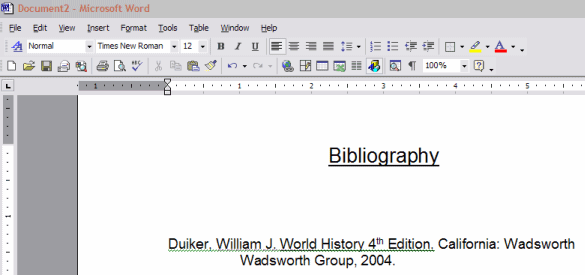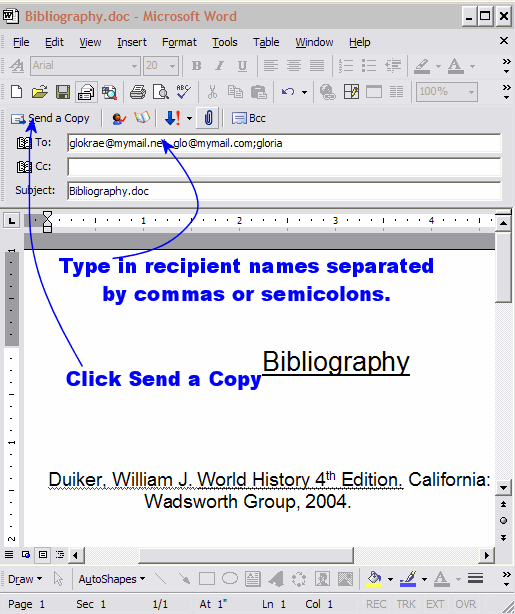
If you are using Outlook, Outlook Express, Thunderbird or another integrated email application, you can email Microsoft Word Documents directly from the Microsoft Word window. If you are using a web-based email program such as Yahoo, MSN or G-Mail, you will send the document as an attachment.
In this example, we will use Outlook Express to email a Microsoft Word document . With the document open, left click on the file menu in the upper left corner of the menu bar.
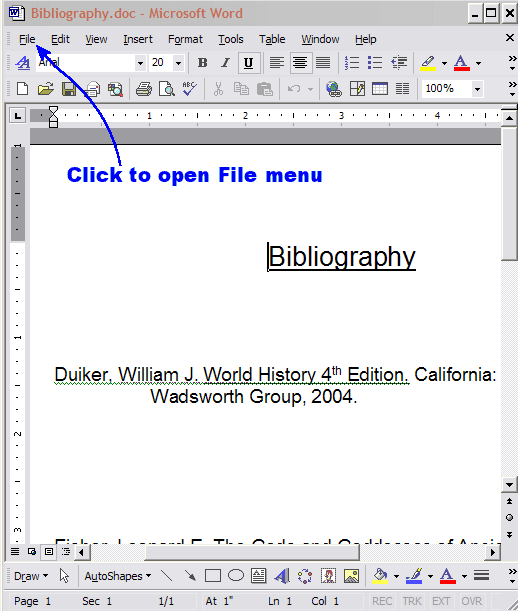
From the opened File menu, first left click Send To, then Mail Recipient from the flyout submenu.
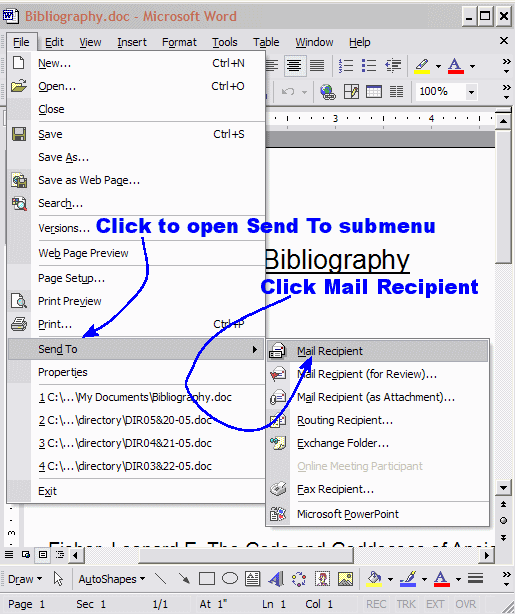
The Microsoft Word window will turn into an email window. Type in the names of the email recipients separated by commas or semicolons. Then click the Send a Copy button.
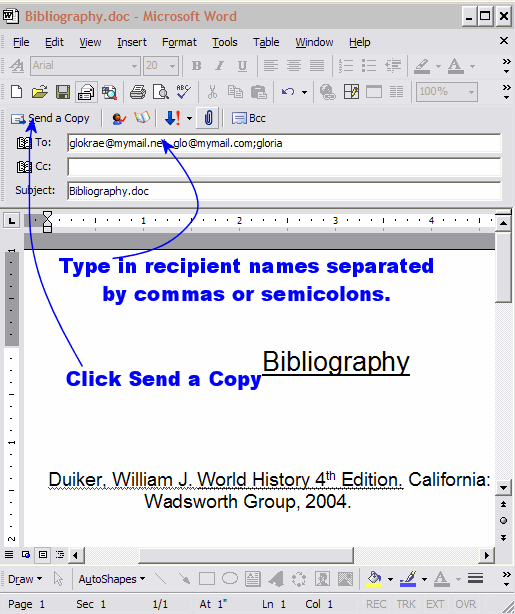
The Microsoft Word document arrives as an email with the MS Word formatting intact.
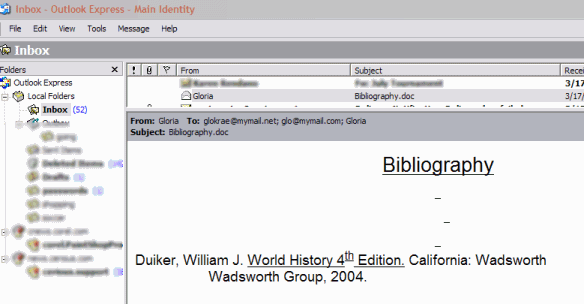
The recipient may save the document as an editable .txt file:
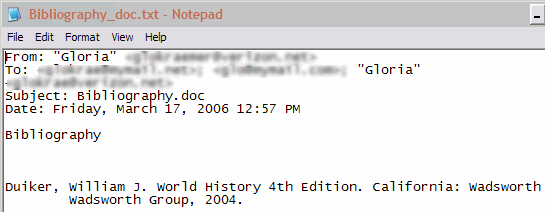
Or as a .pdf file that can be viewed, but not editted, in Adobe Acrobat.
Or, the recipient may use cut and paste techniques to select and copy the contents of the email. Below the text is selected. It was then copied to the virtual clipboard by clicking Edit —> Copy.
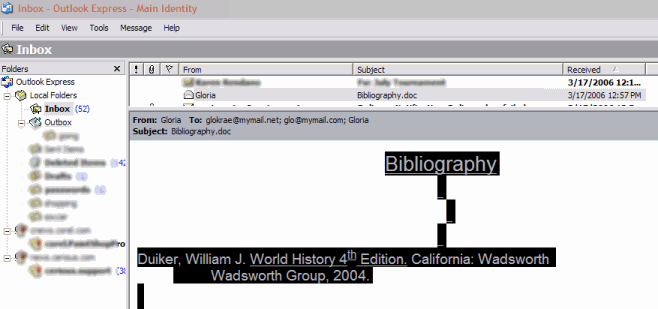
Then, a new blank Word document was opened and the formatted text was pasted by choosing Edit —> Paste. The text may be edited in MS Word.