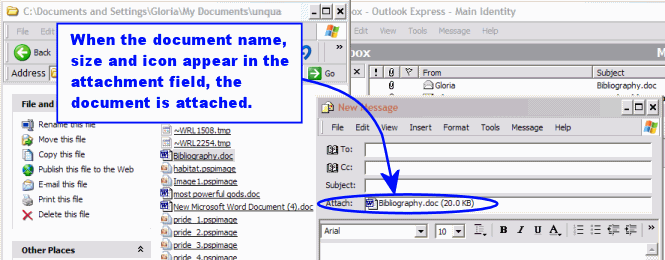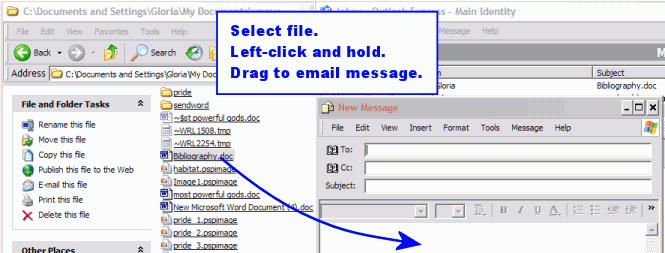
One last method that you can try is drag and drop. Open My Documents and navigate to the document you would like to email. Open a new email message. Place the two windows side-by-side on your screen. Now, with the mouse cursor on the document you would like to email, depress and hold the left mouse button. While continuing to depress the mouse button, drag the document to the new message window. Let go of the mouse button to drop the document into the email message.
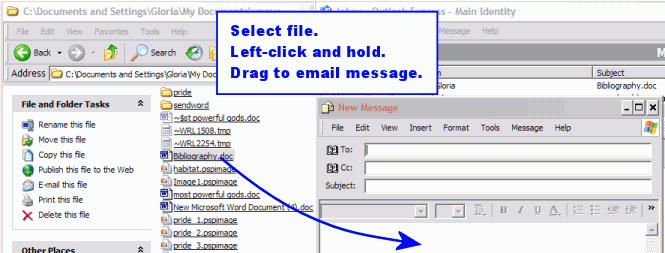
If you see the document name appear in the attachment field, you will be able to use this method. This method is more likely to work with integrated mail like Outlook or Eudora than with web-based mail like Yahoo, MSN or G-mail. For web-based mail, go here.