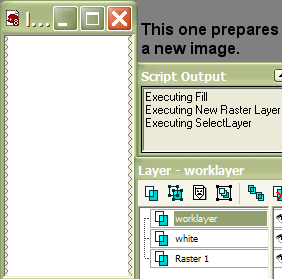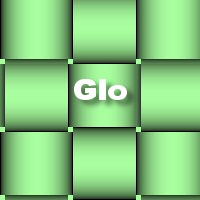


| 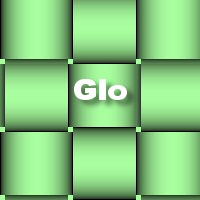
| 
|
| Original script with drop shadow added | Changed to green in script editor | Changed intereactively during run script |
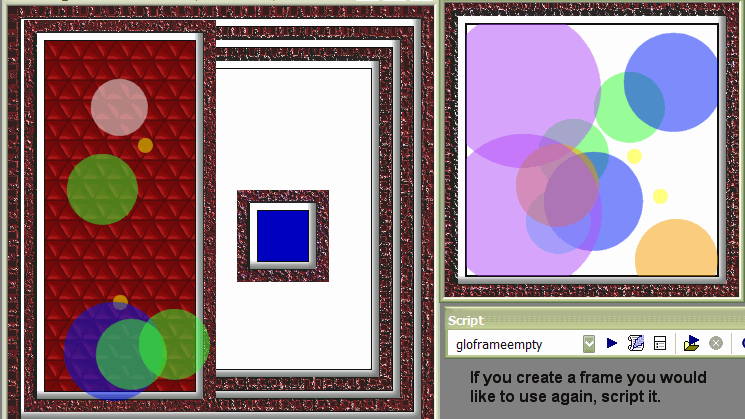
I created this script to put a frame around existing images. Some presentations require a repetition of creating the same frame or other effect over and over again. Relieve the tedium of repetitive steps by scripting them.
This simple script, creates a new layer, fills it with white and adds another empty raster layer on top of it. Ready to start creating.