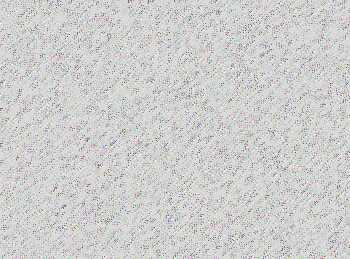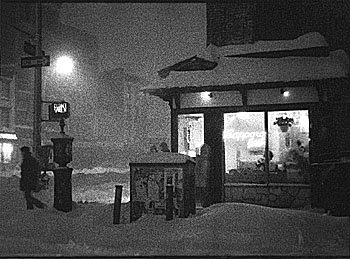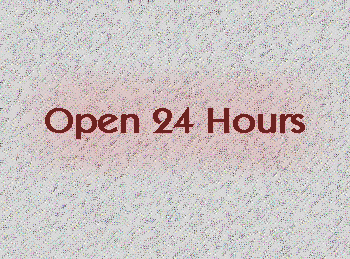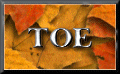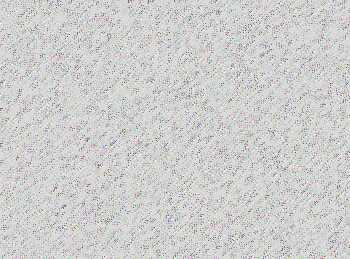 The first frame is just some blurred noise on a white background. It transitioned to the second frame with:
| 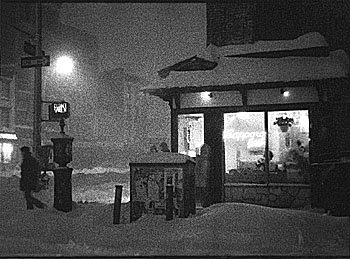 This is a photo of the corner of 10th Street and First Avenue, New York City. It transitioned to the third frame using:
|
 Because the original was so grainy, I blurred and softened it. Then used the following to move to the final frame:
- Saturation wipe
- 1.2 secs
- 6 fps
- Wipe brightest first
- Wipe according to brightness in both frames
| 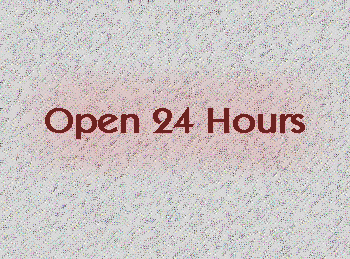 The last frame adds the words. Then it uses this transition to cylce back to the first frame.
- Saturation wipe
- 1.2 secs
- 6 fps
- Wipe darkest first
- Wipe according to brightness in both frames
|