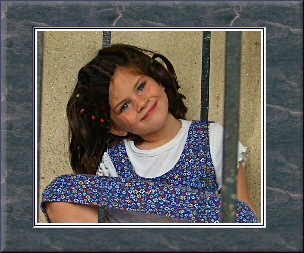Photo Enhancement
| This was one of those really big photos that filled the monitor screen plus. I reduced, cropped and improved. |
|---|

| 
|
| Here I reduced, cropped and adjusted. Then I added a frame. I tried to use the clone tool to eliminate the balloon head at right, but was not successful. I fnd the clone tool inconsistent in its behavior. Sometimes it just refuses to clone; sometimes it clones the wrong thing. It is often easier to select an area and fill it with the desired fill. |
|---|

| 
|
| Again, I reduced, cropped and adjusted. Then I added a balloon caption and frame. |
|---|

| 
|
| I used the clone tool to cover some bars. Now Lauretta appears to be between two sets of bars rather than behind both sets. Cloning the hair part was easier than I expected. Then I added a frame. |
|---|

| 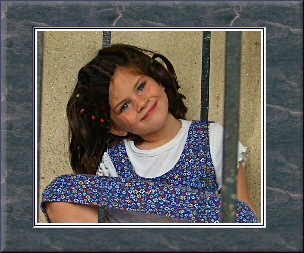
|
| Here I used the clone tool to clone my youngest. |
|---|

| 
|
| Here I used the clone tool to cover up wires hanging at top left background. I used the red eye tool to correct Grace's eyes. Her eyes are much prettier than how these came out. I find eyes corrected with tool to be somewhat cloudy and not as brilliant as in a good photo. The artificial glint does not duplicate a child's sparkle. |
|---|
 | 
|
| I probably shouldn't have even used this picture of Cosmo. It's a particularly unattractive look for him. His position made his eyes an odd shape. Auto animal eye provided neither the color nor shape needed. I used auto human on the lower eye, and selection and fill on the upper eye. |
|---|

| 
|