When specifying a font-family, it is a good idea to provide a generic font for the browser to fall back on should it be unable to find the font-family you would really like displayed. Generally the generic font-family will be similar to the more specific font-family you requested.
The H1 at the top of this page uses this rule:
I wanted the H1 at the top of this page to appear in a handwriting scripty font. I really wanted my visitors to see Bradley Hand ITC, so I made this the first in my list. If the browser finds Bradley Hand ITC installed on the visitor's computer, it will display this font:
If Bradley Hand ITC is not installed, the browser will go on to the second value and search for it. If it finds the second choice (in this case Mistral), the browser will display the second choice:
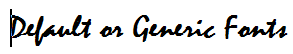
If it cannot find Mistral, it will use the generic cursive font in the browser's repository. Below you will see two samples. On my computer, Internet Explorer displayed the top one (Comic Sans MS), and Netscape displayed the second (Vivaldi). Neither conveys the feeling of my first two choices, but I cannot control the generic fonts installed on my visitor's computer. Your computer/browser combination may have displayed a different font from any of these.
If I had not specified a font-family, the browser would use its default or the font specified in the body rule:
You can use the list below to see the generic fonts on your own browser. If you have more than one browser installed on your computer, try viewing this page in each one to see how they differ:
sans-serif
serif
monospace
cursive
fantasy
Do not specify more than one generic font in a single rule. The browser will stop at the first generic and use it. In the example below, the browser reads serif and stops there, using its generic serif font. It does not bother reading monospace or Century Gothic.